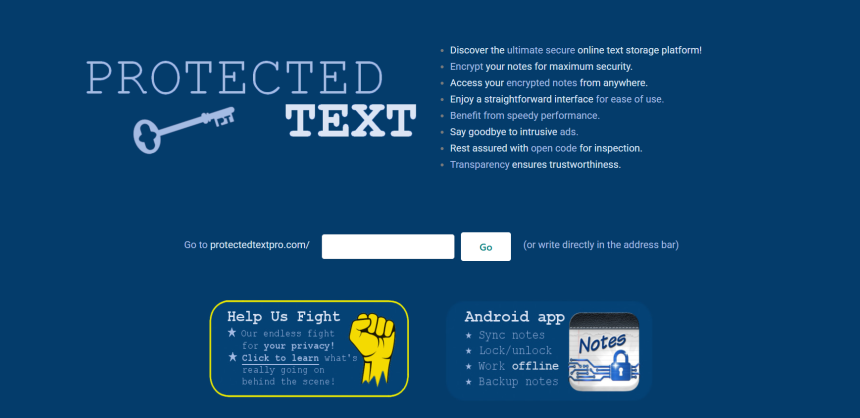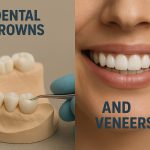Protected Text is a go-to solution for privacy-focused users who need a fast and secure online writing space. One of its standout features is that it requires absolutely no account creation or login process. This makes it ideal for users who prefer anonymity and simplicity while maintaining full control over their content.
You simply create a unique URL, choose a password, and begin writing. There’s no need to enter an email address or personal information at any point. Your data remains fully private and accessible only to those who have the correct password and the specific URL.
No Account Required
Instant Access to Notes
Protected Text allows you to open a note and start typing immediately without signing up. You simply type your desired page name into the website’s search bar and press Enter. If the note doesn’t exist, you can create it instantly. This frictionless process removes any barrier to entry. It’s the easiest way to write securely online.
Password-Only Protection
Instead of user accounts, Protected Text uses password-based access for security. You can set a custom password for your note, which encrypts the content in your browser. Only people with both the URL and password can access the data. There’s no backend storage of credentials. This setup ensures strong privacy while skipping account creation.
Anonymous and Untracked
Because there’s no login system, the platform doesn’t tie your notes to any identity. It uses no cookies, no analytics, and no tracking. You won’t be asked for your name or email at any point. Your IP address and browser history aren’t used to profile you. This provides complete digital anonymity every time.
How It Enhances Privacy
Zero Personal Data Collected
Since you don’t log in, the site doesn’t store any personal identifiers. Your usage leaves no trace of who you are. You aren’t handing over sensitive data to use the service. The entire experience is focused on maximum privacy. It’s ideal for users who value confidentiality above all else.
No Cross-Device Tracking
Protected Text doesn’t sync across devices using user IDs or sessions. You control access entirely through your chosen URL and password. This means your activity on one device has no connection to another. It prevents third-party platforms from following your usage habits. Your actions stay local and isolated.
No Data Sharing or Selling
The platform never shares or sells user data because it simply doesn’t collect any. Unlike cloud platforms that generate revenue from analytics, Protected Text does not profit from data. There are no ad trackers or marketing scripts. The experience is built entirely on respecting user privacy from start to finish.
Key Privacy Highlights:
- No signup, no account creation
- No analytics or cookies
- No storage of IPs, emails, or usernames
- Full encryption with password-only access
- True anonymity from first use to last
Accessing Notes Securely
Custom URL for Each Note
Each note is created under a custom, user-defined URL. You choose the name of your page, which becomes the address for your content. This URL acts as the access point, so it’s important to keep it private. Sharing the URL with others gives them the door—but not the key. The system grants the user complete control.
Password Required to View
Your password unlocks the encrypted content stored at your custom URL. Without the correct password, the data remains unreadable. Even if someone discovers your URL, they can’t view your note. This system adds two-layer protection: something you know (password) and something you have (URL). It keeps unauthorized users locked out.
No Password Recovery Option
There’s no way to reset or recover a lost password, which enhances the system’s zero-access model. If the password is forgotten, the encrypted note becomes permanently inaccessible even to the website owner. This enforces strict user responsibility. Only you have the keys, and only you can unlock your content.
Benefits of Not Logging In
Faster User Experience
Without the login process, you save time and start writing instantly. No waiting for email verifications or password resets. Just open the site, create your note, and start typing. It feels more like opening a notebook than navigating software. This simplicity is what draws many users to Protected Text.
Fewer Security Risks
No logins mean no user database that could be hacked. Since there’s no stored user information, attackers have nothing to target. It eliminates phishing risks, forgotten passwords, and account lockouts. Every note is self-contained and protected. The absence of an account system actually improves the platform’s overall safety.
Ideal for Temporary or Disposable Notes
Protected Text is perfect for creating quick, temporary notes that don’t need long-term storage. Whether you’re drafting an idea or preparing text for a one-time use, it’s efficient and secure. The lack of login keeps things light and fast. You can delete the note once it’s no longer needed.
Key Advantages Without Login:
- No password fatigue or email clutter
- No account breaches or phishing concerns
- Faster writing with fewer steps
- Cleaner interface with no user dashboard
- Ideal for one-time use or temporary storage
When to Use It Without Logging In
For Private Brainstorming
Writers, bloggers, and professionals can use Protected Text as a secure scratchpad. You can quickly draft outlines or ideas that you don’t want linked to a cloud account. It’s distraction-free and ultra-secure. The freedom to write anonymously encourages more open thinking. Your creativity stays under your control.
For Sensitive Notes on the Go
If you’re traveling or using a shared computer, Protected Text lets you take secure notes quickly. There’s no need to log into a service or worry about session data. Just remember your custom URL and password. It’s ideal for storing personal details, reminders, or credentials safely. You remain fully anonymous.
For Sharing Temporary Info
Need to send a confidential message or draft to someone? Protected Text allows you to create a note, protect it with a password, and share the URL separately. The recipient doesn’t need to log in either. Once the purpose is served, you can edit or delete the note. It’s fast, secure, and completely private.
Perfect Use Cases:
- Anonymous journaling
- Secure note-taking in public spaces
- Temporary content sharing
- Quick drafts before finalizing
- Private storage of sensitive text
Why People Choose Protected Text
- Zero login, zero tracking – total freedom
- Browser-side encryption protects your content
- Lightweight and minimal user interface
- Ideal for one-time notes, journals, or sharing
- No ads, no distractions, no compromise on privacy
Final Thoughts
Protected Text offers a rare combination of ease, privacy, and total user control without any need to log in. With no personal data, no signup, and full encryption, it stands as a powerful tool for anonymous and secure note-taking. It’s built for users who want speed and security without sacrificing simplicity or freedom.